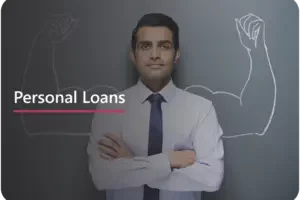The digital landscape has fundamentally reshaped how we manage our lives and finances. In this environment, safeguarding online accounts has become an essential responsibility. While navigating through Finnable’s PF management solutions, it is often common to wonder about the importance of having an EPFO. Your EPFO account acts as the guardian of your meticulously accumulated retirement savings, representing years of hard work and financial planning. These funds constitute a crucial financial safety net, providing income security and fostering a sense of well-being in your golden years. It’s no surprise then, that ensuring the utmost security of your EPFO account becomes a top priority. Whether you’ve encountered questions like “how to change EPFO password” while using the online portal or simply seek a comprehensive guide to strengthen your account security, this resource empowers you.
The Imperative of Regular EPFO Password Changes
Regularly changing your EPFO password is not merely a suggestion – it’s a critical security measure that safeguards your hard-earned retirement savings. Here’s why:
Enhanced Security:
- Multi-layered Defense: Frequent password changes add another critical layer of defense to your EPFO account, akin to reinforcing the walls of a secure fortress. Mitigating Cyber Threats: Your EPFO account, like any online account, faces potential cyber threats such as phishing attacks, malware, and data breaches. Regularly changing your password makes it significantly harder for these malicious attempts to succeed.
- Buying Time for Additional Security: Changing your password frequently buys you valuable time to implement additional security measures like two-factor authentication and security notifications..
Peace of Mind:
- Confidence and Well-being: Knowing your EPFO password is strong and up-to-date fosters a sense of peace of mind and well-being. By proactively securing your EPFO account, you can focus on other aspects of your life with the confidence that your financial future is well-protected.
- Reduced Anxiety: The constant worry about potential threats to your financial future can be a significant source of anxiety. Regularly changing your EPFO password significantly reduces this anxiety by providing you with a sense of control and proactive action against potential threats.
Compliance and Responsible Management:
- Alignment with EPFO Guidelines: The EPFO itself advocates for periodic password changes, recognizing it as a crucial aspect of account security. By adhering to these guidelines, you demonstrate not only a commitment to protecting your financial future but also responsible stewardship of your retirement funds.
- Best Practices for Online Security: Following EPFO guidelines aligns with established best practices for online security, showcasing your commitment to sound financial management. This demonstrates to yourself and others that you are taking an active role in protecting your financial well-being.
Regularly changing your EPFO password is a simple yet powerful step you can take to significantly enhance your account security and safeguard your retirement savings. By understanding the benefits of frequent password changes, you can take charge of your financial future and achieve greater peace of mind.
Building a Robust Foundation: Crafting Secure Passwords
Before delving into “how to change password in EPFO”, let’s solidify the foundation: creating a strong password. Remember, a robust password is your first line of defense:
- Complexity is Key: Avoid easily guessable passwords like your name, birthday, or commonly used words. Instead, opt for a complex blend of uppercase and lowercase letters (a-z, A-Z), numbers (0-9), and special characters (@, #, $, etc.). The more intricate, the better! Aim for a minimum of 12-14 characters. Imagine a password as a high-security lock. A complex password with diverse characters, similar to a sophisticated combination lock with multiple tumblers, presents a significant challenge even for advanced hacking techniques.
- Uniqueness Matters: Resist the temptation to reuse the same password across different accounts. Using the same key for multiple doors might seem convenient, but if someone acquires that key, they can access all the rooms behind those doors. Having unique passwords for different accounts ensures that each door, be it your email, social media, or online banking, remains securely locked, minimizing the potential damage from a single compromised account.
- Confidentiality is Paramount: This worth reiterating: never share your password with anyone, not even family, friends, or colleagues. Sharing your password is akin to handing them the keys to your financial future. It’s crucial to remember that even someone you trust could inadvertently expose your password through phishing scams or social engineering, so maintaining confidentiality is paramount.
- Password Managers: Consider using a reputable password manager to generate, store, and manage your passwords securely. This can help you create and maintain strong, unique passwords for all your online accounts, reducing the burden of remembering and managing them individually. Our PF management app works as a perfect support system, but remember, even with a password manager, it’s crucial to choose a strong master password for accessing the password manager itself.
Navigating the EPFO Password Change Process
Now that you understand the criticality of strong passwords and their rationale, let’s delve into the step-by-step process to confidently update your password and enhance your account security:
1. Access the EPFO Member e-SEWA Portal:
- Visit the official EPFO website: https://www.epfindia.gov.in/.
- Click on the “Member e-SEWA” tab situated on the homepage.
2. Enter Your Login Credentials:
- On the e-SEWA login page: https://unifiedportal-mem.epfindia.gov.in/memberinterface/, enter your UAN (Universal Account Number) and password.
- If you haven’t registered for an e-SEWA account yet, navigate to the “Register” section and follow the on-screen instructions.
- Once you’ve entered your credentials, click on “Sign in”.
3. Initiate the Password Change Process:
- Upon successful login, locate the “Manage” section of the dashboard.
- Under “Manage”, select the “Change Password” option.
4. Verify Your Identity:
- To ensure the security of your account, the EPFO system may require you to verify your identity through various methods. This could involve:
- Entering your Aadhaar number and providing your consent for Aadhaar-based verification.
- You are answering security questions you previously set during registration.
- Receiving a One-Time Password (OTP) on your registered mobile number.
5. Update Your Password:
- Once your identity is verified, you’ll be redirected to a page where you can enter your current password.
- Following this, create a new password. Remember to follow the strong password guidelines outlined earlier in this resource:
- Include a minimum of 12-14 characters.
- Combine uppercase and lowercase letters, numbers, and special characters for optimal complexity.
- Avoid easily guessable passwords like your name, birthday, or commonly used words.
- Re-enter your new password for confirmation.
- Click on “Change Password” to finalize the process.
6. Confirmation and Security:
- Upon successful password change, you’ll receive a confirmation message on the screen.
- Remember to log out of your e-SEWA account after completing the password change.
- Consider updating your password every 3-6 months to maintain optimal account security.
Additional Tips:
- Never share your EPFO password with anyone, including family, friends, or colleagues.
- Be cautious of phishing scams that trick you into revealing your login credentials.
- Regularly review your EPFO account activity for any suspicious activity. If you notice any unauthorized transactions, report them immediately to the EPFO.
By following these steps and adhering to recommended security practices, you can navigate the EPFO password change process seamlessly and safeguard your retirement savings with confidence.