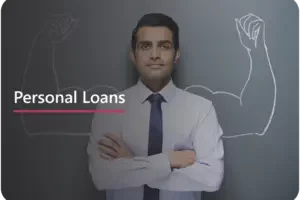Keep the Lights On by Paying Your Bills Online
- Updated on :
- September 15, 2023
- 5:32 pm
Given the progress of digital payments and online transactions in India, knowing how to pay the electricity bill online has never been easier or more convenient. Gone are the days of standing in long lines or mailing physical checks. Now, with just a few clicks, you can pay your electricity bill online from the comfort of your home or on the go. We are here to inform you how to pay your electricity bill online so that you can settle your dues on time and without any hassle.
Different Ways to Pay Your Electricity Bill Online
First, it’s important to know all the different methods available for electricity bill payment in India. From Reliance to GPay, many providers and companies offer the option to pay your electricity bill online. Some of the most popular methods for electricity bill payment in India are as follows:
- Utility Provider’s Website: Be it NTPC or Adani, most electricity providers have their official websites with dedicated payment portals. You can log in to your account on their website and make payments using various methods, including credit/debit cards, bank transfers, and digital wallets.
- Online Banking Portals: If your bank offers online banking services, you can log in to your bank’s website or mobile app and use the bill payment feature to pay your electricity bill. You’ll typically need to add your electricity biller as a payee and provide your account details.
- Payment Platforms and Apps: You can use third-party payment platforms like PayPal, Google Pay, Apple Pay, or Samsung Pay to pay your electricity bill if your provider accepts these payment methods. Link your payment method to the platform and select your electricity provider as the payee.
- Automatic Bill Pay: Set up automatic bill payment through your bank or directly with your electricity provider. This option allows the provider to deduct the bill amount from your linked bank account or credit card on a specific date each month.
Step-by-Step Process for Paying Electricity Bill Online
Now that you know all the various ways you can pay your electricity bill digitally, here’s a step-by-step guide on how to do it:
Step 1: Get Required Information
Ensure you have your electricity bill and payment details handy. You may need your account number, customer ID, and the amount due.
Step 2: Visit The Website/ Open the App
If you are paying through your provider’s website, type in their official website address into the browser address bar. You can usually find this on your paper bill or by doing a quick internet search.
If you’re using your bank’s website, go to your bank’s official website and log in to your online banking account. If you’re using a digital wallet like Google Pay, open the app on your mobile device.
Step 3: Login to Your Account
If you have an online account with your electricity provider, log in using your username and password. If you don’t have an account, you may need to create one. Look for a ‘Sign In’ or ‘Login’ option on the website.
If you’re using your bank’s website for payment, securely log in to your online banking account using your username and password. For payment apps, ensure you’re signed in to your account.
Step 4: Access the Bill Payment Section
Once logged in to the provider’s website, navigate to the ‘Bill Payment’ or ‘Pay Your Bill’ section. This section might be under the ‘Account’, ‘Billing’, or ‘Payments’ tab on the website.
If you’re using your bank’s website, navigate to the ‘Bill Payment’ or ‘Pay Bills’ section. This may be under the ‘Payments’ or “Transfers” tab.
If you’re using a payment platform or app, look for the ‘Pay for Goods and Services’ or ‘Pay a Bill’ option.
Step 5: Enter Billing Information
Provide the necessary billing information, which may include your account number or customer ID. This information is usually found on your electricity bill.
Step 6: Choose Payment Method
Select your preferred payment method. You may have already registered your bank account with your electricity provider. Accordingly, these details will automatically show up before payment. If you have not previously registered for payment, electricity providers typically accept credit/debit cards, bank transfers, digital wallets, and UPI.
Step 7: Enter Payment Details
Depending on your chosen payment method, you will need to enter relevant details. For credit/debit cards, this includes card number, expiration date, CVV, and OTP confirmation. For bank transfers, you might need your bank account details.
Step 8: Submit Payment
Click the ‘Submit’, ‘Pay Now’, or similar button to initiate the payment. The website may take a moment to process your transaction. Fill in any OTPs required for payment security and confirmation.
Step 9: Payment Receipt
Once the payment is processed, you should receive a confirmation message on the website, on your registered phone number/email ID, or both. It’s a good practice to save or print this confirmation for your records.
Step 10: Log Out
If you have logged into your account, be sure to log out for security reasons, especially if you’re using a public computer. If you’ve used your bank’s website, make sure to log out of your online banking account for security reasons.
The specific steps may vary slightly depending on your electricity provider and preferred payment methods. However, the general process remains mostly similar.
Conclusion
Paying your electricity bill online is fast, convenient, and eco-friendly. With just a few clicks or taps, you can avoid queues and paper checks. This saves time, offers flexibility in payment methods, enhances security, and provides digital records. So, pay your electricity bill online and embrace the convenience and efficiency that comes with it.