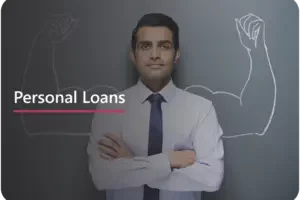While the golden years of retirement might seem like a distant speck on the horizon for young professionals, taking charge of your financial future from the very beginning is paramount. The concept of saving for retirement can feel abstract, but the reality is that consistent planning and preparation pave the way for a secure and comfortable later life.
Enter the Employees’ Provident Fund Organization (EPFO), a crucial cog in the machine of your financial well-being. Throughout your working years, the EPFO diligently collects a portion of your salary (along with your employer’s contribution) every month. This accumulated amount, along with accrued interest, acts as a substantial safety net upon your retirement.
But there’s a crucial step to ensure seamless access to these hard-earned savings: linking your bank account to your EPFO account. This seemingly simple step transforms you from a passive observer into an active participant in managing your retirement savings. Before proceeding on “how to add a bank account in EPFO” let us talk about the multitude of benefits that streamline your interaction with adding a bank account:
Effortless Transfers: Say Goodbye to Paperwork (and Long Lines!)
Gone are the days of wrestling with tedious paperwork or waiting in long queues to claim your EPF contributions. With a linked bank account, all future contributions from your employer and any accrued interest are automatically deposited directly into your designated account. This ensures efficient and timely crediting of your retirement savings, eliminating the hassle of manual processes and the potential for errors.
Faster Claim Processing: A Smoother Transition into Retirement
Retiring signifies a well-deserved transition. You’ve dedicated years of hard work and commitment to your career, and now it’s time to reap the rewards. Linking your bank account beforehand ensures a smoother claim process for your EPF benefits. The streamlined electronic transfer mechanism expedites the disbursement of your savings. This translates to quicker access to your funds, allowing you to focus on enjoying your well-earned retirement without financial delays or bureaucratic hurdles.
Peace of Mind: A Secure Gateway to Your Financial Future
Knowing your retirement savings are securely deposited into your designated bank account brings immense peace of mind. You can eliminate concerns about lost checks or delayed transfers. This fosters a sense of financial security and well-being, allowing you to face retirement with confidence. Imagine the tranquillity that comes with knowing your nest egg is safe and readily accessible whenever you need it.
Now that we’ve established the significance of linking your bank account, let’s delve into the straightforward process, of empowering you to take charge of your retirement savings journey.
A Step-by-Step Guide to Adding Your Bank Account: Unlocking Your Retirement Savings
Now that we’ve established the significance of linking your bank account to your EPFO account, let’s delve into the straightforward process: add a bank account in PF
1. Gather the Essential Information: Your Tools for Success
Before embarking on this task, ensure you have all the necessary information readily available. Think of them as the tools you’ll need to build a strong foundation for your retirement security:
- Universal Account Number (UAN): This unique 12-digit number acts as your VIP pass to your retirement treasure trove. It’s typically mentioned on your payslip or can be obtained from your employer’s HR department. If you need help locating your UAN, don’t fret! You can retrieve it online by visiting the EPFO website or contacting your employer.
- Bank Account Details: Imagine these as the combination of your financial vault. Have your bank account number, IFSC (Indian Financial System Code), and your bank’s name at hand. The IFSC code is a unique 11-character identifier for your specific bank branch. You can usually find it printed on your chequebook or bank account statement.
- Device with Internet Access: Essentially, all you need is a digital window to access your EPFO account. Grab your laptop, smartphone, or tablet – any internet-connected device will suffice for this process.
2. Accessing the Member e-SEWA Portal: Your Gateway to EPFO
It’s time to navigate to the official EPFO website: https://www.epfindia.gov.in/. This is your first step into the world of managing your retirement savings online. Locate the “Member e-SEWA” section and click on it. This will direct you to the login page.
3. Secure Login: Unlocking Your Account
Here’s where your UAN comes into play. Enter your UAN and password (if you’ve already registered). If you haven’t registered yet, fret not! Simply click on the “Register” section and follow the clear on-screen instructions. The registration process is user-friendly and straightforward. Think of this as creating your personalized key for accessing your EPFO account information.
4. Managing Your Account Proactively: Taking Charge of Your Future
Upon successful login, you’ll be presented with your EPFO dashboard. This is your central hub, offering a comprehensive view of your EPF account details. Think of it as your personalized command centre for managing your retirement savings. Locate the “Manage” section (it might be displayed as a tab or a dropdown menu). Under “Manage,” find the option labelled “KYC” (Know Your Customer). Click on this option to proceed.
5. KYC Update: The Bridge Between Your Bank and EPFO
Here’s where the magic happens! You’ll likely find an option labelled “KYC” (Know Your Customer). KYC is a one-time process that verifies your identity and bank account details. Selecting “KYC” opens the bridge between your bank and your EPFO account. Completing your KYC ensures your EPFO account adheres to anti-money laundering regulations and helps prevent fraud.
6. Bank Details: Your Gateway to Security
The KYC section allows you to update various details associated with your EPFO account, including your bank account information. Here’s what you need to do:
- Select “Bank” as the document type you intend to update.
- Enter your bank account number with meticulous care. Double-check for any typos, as even a single mistake can cause delays in processing your update. Pro tip: Copy and paste your bank account number directly from your bank statement to avoid errors.
- Next, enter the IFSC code. Remember, this unique 11-character code identifies your specific bank branch. You can usually find it printed on your chequebook or bank account statement.
- Finally, select your bank’s name from the provided dropdown menu.
7. Save and Submit: Securing Your Financial Peace of Mind
Once you’ve meticulously entered all the required details, carefully review them for accuracy. A single typo can lead to unnecessary delays. Feeling confident about the information you’ve provided? Click on “Save” to submit the update. Consider this step as locking the door to your financial vault, ensuring your retirement savings are secure and accessible.
8. Patience is Key (Especially in the Digital World):
A gentle reminder: The changes you’ve made require verification by your employer. This process typically takes a few days to complete, so don’t panic if you don’t see